
Contextual Studies Animations
This page consists of all practical work created for the Contextual Studies unit. During this unit I am investigating how visual effects in film are used to push a narrative forward in order to advance the story.
Animations featured on this page will make use of visual effects, unlike my previous animations which featured no visual effects. Visual effects will be created using plugins such as FumeFX and Phoenix FD, or by using tools already available within Autodesk Max/Maya.
06/12/19 - Emitting Fire from an Object in Autodesk Maya
During this session, I intend to create a short animation using Autodesk Maya that makes use of fire in some form. I anticipate using fire on the Master Sword included in Christoph Schoch's 'Breath of the Wild 2' Zelda rig, having Zelda apply fire to the sword. I have some ideas in mind as to how the fire will be applied. Looking towards Dark Souls 3 for influence, characters in that game apply elements to weapons by dragging their hand across the blade - there are also specific animations for certian weapons for applying buffs.
Before I started the animation process, I first posed the Master Sword in Zleda's hand so that it looks like she's holding it, I then parented the skeleton of her hand to the sword - this has the sword follow Zelda's hand movements. I then referred to a tutorial on how to create fire in Maya.
The method I followed consisted of placing a '3D Container' in the scene (accessed from the Fluids tab) and then changing values, such as the resolution of the effect, velocity, buoyancy etc. Initially, I had some trouble making fire appear along with smoke. I found that I didn't select a temperature setting in the 3D Container settings.
Once I had the settings for fire correct, I parented the 3D Container to the sword, making it follow the sword's movements.
This is the reference video I used for this animation (ref at 3:35). I referred to this video for posing and character movement. This video was used as a loose reference as I've added my own touch to the final animation so it isn't a straight copy of the one from Dark Souls 3.

One thing I noticed after completing the animation is that the 3D Container's bottom is at at the top of the handle, not on the edge of the blade. This means that any smoke will rise to the point of the blade, rather than upwards off the edge of the blade. This can be fixed by rotating the 3D Container to the correct orientation.
I also had a little troube with the secondary motion on Zelda's left hand, as well as the timing of both of her arms moving when she slashes the Master Sword. I was able to reach a desireable result with trial and error however.
Smoke rising to the point of the blade. Ideally, this grid would be lengthways, along the edge of the blade.
Final Animation
I plan to expand on this animation, incorporating it into a future short for this project.
Overall I am pleased with this animation, it turned out much better than I had expected. I like the movement of Zelda's head before the slash - I was attempting to add some intimidation to this attack. I struggled on what I should have her left arm do as it stayed at the side until the final touches were made - this saw her hand raise to her stomach - mirroring the sword's movements. Zelda's eyes were also open the entire time, right before final touches were made; Lee suggested that I make the animation longer to give the chance for the fire to move a little at the end - I added eye movement here.
In the future when using this method of creating fire, I will make sure to have the 3D Container orientated correctly before beginning the animation process.
13/12/19 Phoenix FD Experimentation
During this session, I will be experimenting with Phoenix FD in 3DS Max. I will be using Max instead of Maya, as I was ubale to get Phoenix working in Maya. I aim to add better fire visual effects to the animation I produced on 06/12/19, as that animation was using Maya's built-in VFX, I assume that the VFX created with Phoenix will be much better in comparison.
With not having any experience with Phoenix FD, I followed a tutorial (right) on YouTube in order to create fire for the sword. I was able to apply most of what was done in this video to my animation. Though I had some issues with amounts of fire & smoke, as well as lighting.

To the left is an attempt at creating fire on Zelda's sword, however there isn't much fire at all. The lighting is also messed up as the fire is casting a large shadow on Zelda.
01/01/2020 - Extending Fire Sword Animation
Today I plan to extend the animation I was previously working on, having Zelda move around, rather than stand still with the sword I want to attempt to create an action scene with her. I created a storyboard for this which I will be following as I animate. The final animation may differ from the initial storyboard, as I may make changes to camera positions and character poses - I may also alter a scene altogether.
Storyboard:

As I was animating, I wanted to change the fourth panel to make Zelda's movements more dynamic, the idea of having her jump away from the camera (with the camera at a low angle) came to mind. Whilst I was posing, it occurred to me that this exact motion had been animated before in one of the openings to an anime called 'Bleach'. With this in mind, I found where the animation was, and was able to use it as a reference video.

Bleach - Opening 7 | After Dark (Crunchyroll). Reference used for the jump motion.

Animated jump after looking at reference video.
I had a bit of trouble figuring out what I wanted to happen when Zelda reached the apex of her jump. At first, I thought of having her do a front flip but found it too difficult to blend into the pose I wanted after the flip. I do want to do something at the top of her jump other than just going into her descending pose.*
*As I was writing this, I had the idea of having her doing a spin into her descending pose - I'll play around with this idea a little.
WIP 1 - Extended Fire Sword Animation
02/01/19 - Extended Fire Sword Cont.
The first thing I did when I went back to animating was to try out the spin at the apex of Zelda's jump. I didn't change else other than have her spin and I think this works really well. The only thing I can think of changing is the motion before the spin, I'll try having her throw her body around rather than the spin just happening.
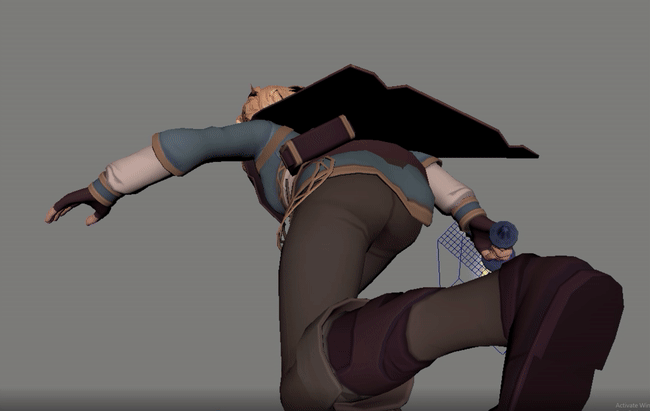
Jump with spin added to transition into falling.
In the original storyboard I never planned to have Zelda jump at all, so I was having some diffuculty deciding what I wanted to happen for her landing. I know I wanted her to slash something, I just didn't know how to approach it. That's when I got the idea to, instead of showing her landing perfectly, having her sword fly through the air - cutting to Zelda with her head stuck in the ground after this. With her sword being on fire, it would end up setting the environment around her on fire.
Due to this idea, I produced another storyboard to visualise my idea.

Updated storyboard. Begins from Zelda descending from her jump.

I wanted to have Zelda move her sword before it cuts to it flying through the air to give a reason as to why it's suddenly gone flying out of her hand. I also moved her closer to the camera so the sword is more 'in your face' in order to give the swing more of an impact. I plan to move her other arm during the descent so the motion isn't as stiff.
I feel like I can do more with her facial expression, the timing of the swing could be altered as well. I could maybe have Zelda carry on moving a little as the swing finishes, having her stop in mid-air, then finishing the swing is jarring.
I'm going to fix the issue with her swing, then move on to block out the rest of the animation.
Descent with added sword swing - Zelda moves closer to the camera.
As I was blocking out the sword's movements (for flying in the air) I ran into a problem. Since the sword is parented to Zelda's hand, keyframing it breaks the position of the sword. I assume that keyframing the sword breaks the parenting that was applied to it. The quickest way to solve this issue was to reload a previous save. No progress was lost due to saving before trying to keyframe the sword. A way to solve this issue would be to import the sword into a new Maya project, animating the scenes of the sword flying through the air and burning a tree down there. I would then be able to edit the renders together in video editing software.
Another idea would be to do the same thing but using 3DS Max, as I was able to get Phoenix FD working in Max. This will result in better visual effects for the animation (burning environment), the sword's visual effects in the first half will suffer when compared to those created in Max however.
After this, I went back and added some slight movement to Zelda's stationary arm when she's falling, there's also some slight movement on her chest as she swings the sword. I also moved her front-most leg down a little and had the pose before she spins linger for a bit longer.
WIP 2 - Fire Sword Extended
With the previously mentioned changes added to the animation, I am pleased with where this portion of the animation is at the moment. I will now be moving on to creating the second half of the animation.
As stated previously, I can't keyframe the sword Zelda is holding. Due to this, I will be animating the second half of this animation in a new Maya project file. I will then send the animation to Max and add better visual effects with the use of Phoenix FD. I will animate the sword flying through the air and setting the tree on fire in Max.
03/01/20 - Second Half of VFX Animation
Using the above storyboard, I began working on the second half of this animation in a new Maya project file. I started by blocking out Zelda's movements, unlike the first half where I mostly animated straight through. This part of the animation takes place after the sword flies across the screen (not animated at the time of writing), with Zelda recovering from her failed attack.
Fire Sword Extended, Zelda Recovering (WIP)
I'm not sure about having Zelda brush her arms off, I wanted to have her dust herself off after getting her head stuck in the ground. I think having her be dizzy instead would be much better as it would show more characterization, and it's not as basic as just brushing her arms. I also need to think about posing her fingers and actually using them in the animation to give her some different hand shapes, rather than her hands just being open all the time.
07/01/20 Second Half of VFX Animation Cont.
Today I will be finishing up the second half of the VFX animation. I would have continued this sooner, however I was away from home from the 4th - 6th, which impacted the animation a lot. During this session, I will be revising some parts of the animation, such as changing what Zelda does when she gets her head unstuck. I will also make sure to block out some hand movements for her.
As I was creating playblasts to watch the animation, I noticed that the playblasts were significantly slower than the playback in the 3D viewport. I searched on Google to find any solutions to this issue and came across this post, which told me to change the playback type on the timeline. Right clicking on my timeline showed that the viewport was playing back animations with 'Play every frame' selected, when it should be set to 'Real time'. The slowness of the animation in playblasts threw me off a little, but I don't think that the animation suffers because of this. I can always bring the keyframes closer together if needed.

Playback Speed options for Maya's timeline. Was set to 'Play every frame, free' instead of 'Real-time'.
Fire Sword Extended, Zelda Recovering (WIP 2)
For this WIP, I posed Zelda's fingers and changed what she does after getting her head unstuck. I decided to go with her being dizzy as it made more sence after landing on her head hard enough to get it lodged in the ground. After which she shakes her head a little. There are some parts of the animation that need tweaking, such as her fingers clipping through the ground at the beginning. Parts of the animation could be sped up too, such as when Zelda's falling back (though it probably appears slow because of less blocking here).
Next I plan to continue this animation by having her stand up after realising the smoke above her head (bare in mind that the VFX will be done in Max for this portion of the animation).
Fire Sword Extended, Zelda Recovering (WIP 3)
I still need to sort Zelda's hands out at the beginning of the animation, I just went straight to blocking out her noticing the smoke and standing up. I had a little trouble with her standing and getting the right poses for her. When I tried to move her upper body controller, her knees would move along with them, which made it difficult to obtain the right pose.
Next I plan to have her sneaking off away from the fire so she won't be caught.
Fire Sword Extended, Zelda Recovering (WIP 4)
This WIP adds Zelda sneaking away at the end of the animation. I animated straight through for this part as I find animating walks easier doing straight through compared to blocking it out. I still need to fix her hands at the beginning of the animation. I feel like Zelda's steps could be improved a little - maybe I should bring her upper body forward faster on her second step.
Next, I will be animating the sword flying through the air and adding visual effects to the animation in 3DS Max. I will also stitch both parts together into one animation so I can see them both at the same time. Once the sword has been animated, I will create proper renders for all animations and also stitch them together.
Fire Sword Part 1 & 2 Stitch
The two following videos are one without the sword flying across the screen (left) and one with the sword flying across the screen (right). I'm not really happy with how the sword flying across the screen looks. I was unable to reach a desirable outcome with the fire visual effects - I would have liked to have some smoke emitting from the fire, and possibly some particles such as embers. Another thing I dislike about this scene is the black background which contrasts poorly with the grey in the other scenes. Idealy I'd have some sort of staging, but I'm trying to push for the animation to be completed. If I finish in time, I will add more intricate staging to the animation, rather than the trees/plants when Zelda looks to the right. Anything to brighten up the scene a little will be a massive help in bringing the whole animation together.
Next I plan to arrange staging for when Zelda looks over towards where the fire would be (from the sword landing in a tree), and completing visual effects for the second half of the animation. These visual effects will consist of fire above Zelda's head and the trees/plants that have caught fire.
Without sword transition.
With sword transition.
09/01/20 - Taking the Animation to 3DS Max & Completing the Animation
Today I will be taking the animation I have created so far into 3DS Max, as well as creating a scene for the animation using downloaded props. I am doing this as a test to see if the animation transfers over correctly from Maya in order to solve any issues that may occur.
My original plan for taking the animation to Max was to use Maya's 'Send to Max' option, that sends the entire scene over to 3DS Max from Maya. I did this to begin with, but found that Zelda's model in Max was different than in Maya. The first time I sent the scene over to Max, her neck had extended a little; so I tried to send the scene over again. After a second attempt, part of her face had extended outwards at both sides after a certian part of the animation.
I told Lee about these issues and asked how I could solve it. He mentioned that it was a skinning issue and that Max and Maya handle character skins differently. It was then suggested that I export the model as an .fbx and import that into Max, rather than send the entire scene. After doing this the animation played out in max without any issues, I could now work on some test renders in Max before removing blockouts from the animation.

Above: Zelda with a long neck after first send from Maya to Max. The leg position is my fault - the camera wasn't on it in Maya so I didn't fix it. It's fixed in later renders.
After identifying and resolving the issues I had with taking the animation to Max, I began removing blockouts from the animation.
I didn't really run into many issues with this, besides the odd moving fingers or hands moving when they shouldn't have. Other than this, the whole process of removing blockouts went smoothly.
During the removal of blockouts, I was able to make improvements to the animation, such as correcting Zelda's last step as she's sneaking away at the end. In the blockout I thought that it was too slow when compared to the first step. I found that the issue lied mostly with her chest and pelvis controller and all I had to do was bring the keyframes forward to have the motion play sooner.
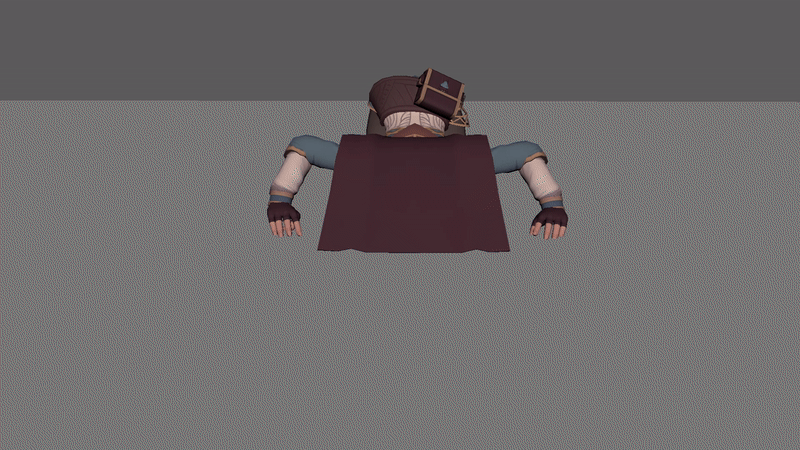
I added some hair movement throughout the animation, in places where there are quick head movements, such as when Zelda pops out of the ground, or when she's shaking her head. I thought seeing as though I hadn't blocked it out, I should add it now. Having these little hair movements really brings more to the animation as a whole.
Hair reacting to movement
When I was removing blockouts for her hands, one of them brushed along the side of her head, and gave me the idea of using this motion to have her brush her hair aside. This added more character to the animation, without this I would have just had her hand fall to her lap like her other hand.

Zelda brushing her hair aside. Newly added motion when removing blockout.
Fire Sword Extended Animation - Complete (Comparison)
Here I will be talking about any troubles encountered while creating the visual effects for this animation and how I was able to resolve them. The final render of both animations is viewable at the bottom of this page. The video contains both version of this animation, one with and the other without visual effects.
While I was taking the first part to Max (the part where she jumps and swings the sword), I ran into an issue. I exported her, the sword and the camera as an .fbx file (as I did with part 2, except for the sword as it was animated in Max for part 2), but when I played the animation back in Max, the sword wasn't parented to Zelda anymore. With the sword no longer following her movements, it became difficult to continue in Max. I tried to link the sword to her but this did nothing. I also tried to link it to one of her bones - this also did nothing. I attempted to animate the sword by hand, but realised that I'd have to go through every frame and position the sword.
Not wanting to go through 200 frames of animation one by one, I decided to render the animation using Maya, as the parenting works in the Maya file. A downside to this however, is that the staging isn't present in the Maya file. I'll try exporting the stage and adding it to Maya.
Previously, I had already rendered out the sword flying across the screen, both with and without visual effects. I did this before any of the staging was in place, so the background of both renders is black.
In order to solve the lack of staging, I rendered out a single frame of the stage once it was complete and put the image and animation render into a video editing software. I was then able to use a tool called 'Luminance Key' on the footage of the sword. This tool, once dragged onto the footage in the timeline, got rid of the black background in the animation, making the background render I took visible. Doing this saved me rendering out this scene twice with the staging in Max. To the right is a before and after comparison of using the 'Luminance Key' tool.
I now know that in future, I will be able to use renders created before staging with the use of 'Luminance Key' without worrying about re-rendering the scene.
The video editing software I used for this is called Hitfilm Express.


When I first simulated the fire on the tree, I had the grid's resolution set to ~300,000 cells. Due to this, the simulation from frames 445 - 600 took 50 minuted to complete. Rendering a single frame of this for the animation would take far too long, and I wasn't really willing to wait around for it to complete one after it took a few minutes to begin rendering the frame in the first place.
I decided to decrease the grid cells down to 1,000, this makes the fire look much worse, but over all saves an incredible amount of time for rendering. Compared to the first simulation that took 50 minutes to complete - this one was done in 4 minutes. During simulation, cells are added over time as the box the fire is simulated in expands to accomodate for the spread of the flames, as well as any smoke in the simulation.

Image of the tree on fire as it appears in the viewport after the simulation has completed.

Grid tab, listing the specifications of the tree simulation's grid.
Final Zelda Visual Effects Animation Render
Overall, I am really pleased with this animation and I feel as though my animation skills have improved a large amount whilst I was working on this project. I feel like the movements of Zelda in this animation are possibly some of the best I've animated, not to mention all I've learnt about Phoenix FD whilst using it in 3DS Max. While I wasn't able to use Phoenix FD to its fullest (due to not having a decent graphics card, rendering times are too long for high cell simulations) compared to the beginning of this project with the first attempt at VFX in Maya, I was able to progress with my ability to create visual effects, if only it was marginal at best.
I'm dissapointed that I wasn't able to create better looking fire for when the tree was set on fire. Due to having to cut the amount of cells in the animation, the center of the fire ended up looking grainy, the edges of the fire however look rather good, acting the same as any other fire simulation. The fire also emitted light to nearby objects, looking at the rocks behind and next to it, there is a faint orange glow that reflects the fire's light.
Conclusion
During this project, not only was I able to gain experience using dedicated visual effects plugins such as Phoenic FD, I was also able to further improve my animation skills, as well as learn more about VFX in TV/Film from research conducted for my academic essay. I was able to deduce that my visual effects had an impact on the scene. Without visual effects, viewers were confused as to what the character was doing - whereas with visual effects, viewers understood the context and why the character acted the way she did.
Areas that I can improve would definately be lighting and staging. At the moment the lighting I'm capable of producing in my animations doesn't flatter the characters or the scene, they're just placed so that it's enough to light everything in the scene. As mentioned previously, the visual effects aren't the best and coule be improved upon, visual effects is another area I would like to improve for use in future projects - I enjoyed seeing the difference visual effects made to my animation.